How to Automate an Application Process in Ontraport
Some links on this page are affiliates links and I may, at no additional cost to you, receive compensation if you decide to purchase. Please be assured I only recommend products I believe in and use myself.
What is an Application Process Campaign?
One of my favorite types of campaigns to set up in Ontraport is an Application Process Campaign. That name is just how I think about this type of campaign, it’s not some official or professional lingo. What I mean by it, is a campaign that moves a contact through a process involving a few stages where they are expressing interest in something and you are evaluating the information they provide to decide if they move on to the next stage of the process.
Why is it useful?
I like application process automations because they take a process that has previously involved lots of back and forth over email or DMs, and automate it in a way that:
- Makes it easier to track how people progress through the process
- Makes it less likely for anyone to fall through the cracks
- Allows for you or your team to spend their energy on the touch points where it really matters instead of on repetitive tasks
Using a campaign to automate your process gives you a visual way to track results. You can use goals to periodically look at things like what percentage of applications were approved in a period of time, how many of them booked a call, and how many enrolled. All right there in one screen without having to go digging for that data.
It can also help ensure that no leads go missing. If you are relying on your team’s inbox to keep on top of communications with your prospects, or maybe using a spreadsheet to track them, you risk someone getting overlooked and not receiving a response from you. And how likely is it that you would realize this? By automating the process, you lower the risk of a lead falling through the cracks, and the visual campaign allows you to easily see if contacts get stuck anywhere in the process.
You can even use Ontraport’s color fields and Card View to get a different representation of how many contacts are in each stage and who they are.
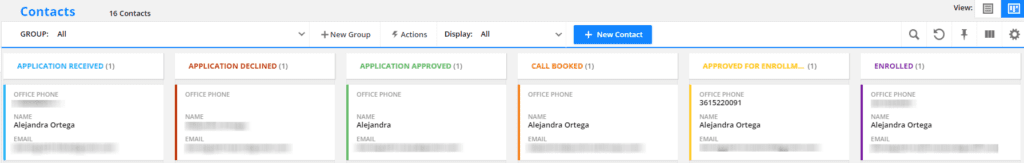
And finally, it is my personal opinion that automating some processes allows for better customer service overall. If you or your team are using canned messages anyway, why not let an automation send those emails instead? Using merge fields allows you to add some personalization to the canned messages while still keeping the process within Ontraport.
While I am not an advocate for automating everything in your business, I do believe that taking some items off your list with automation can free up enough of your time and energy to improve the overall service and experience.
What kind of processes can you automate?
So what kind of processes am I talking about? I have used this type of campaign before to automate:
- An application process for services.
- This one took leads from an interest form and sent them to the team for evaluation. The team completed a task to indicate if the lead was approved, waitlisted, or declined. An approved lead was invited to a call and after the call, they might be invited to become clients. A declined lead was sent an email with that information. And a waitlisted lead was given other options they might pursue in the meantime.
- Various application processes for year-long coaching programs.
- An application to stock a physical product with a wholesale arrangement.
- In this one, the team is sent a notification to review the application. If the applicant is a good fit, then our team reaches out to them to discuss further details.
- Application processes for scholarships to various programs
- A process to collect testimonials and gain consent for their use
- A process to hire a new team member
Really, the applications are endless. You can use Ontraport’s to automate any sales or administrative processes made up of various stages and touch points.
What does it look like?
It usually looks like a variation of the following elements:
- An application form
- Tasks sent to the team to evaluate the applications and submit an outcome
- Various automated emails to the applicant based on the outcome. For example:
- an invitation to book a call if they are deemed a good candidate,
- an email letting them know they are not a good candidate and why, and maybe offering a different product or service that might be a better fit, or
- an email letting them know they are a good candidate, but there is no availability so they have been placed on a waiting list
- For those invited to book a call, some follow up email if they fail to book, or
- If they book, then a task to our team to mark an outcome of the call once it has happened
- Then, based on the call outcome, either:
- an email to the applicant letting thanking them for their time and declining their application, or
- an email inviting them to join the program/service and outlining their next steps
- A goal to track how many of those invited actually join
You can also add text message reminders, more steps, etc.
How do I plan such a campaign?
Before you build a campaign like this, you want to get clear on what your process looks like. The guiding question throughout this planning process is going to be “and then what happens?”
As I mentioned above, most of the time the trigger to a campaign like this is an application form, but it could also be an opt in form, or you adding people manually into it. If you are promoting your program or service and sending people to an informational page (like a sales page), then that page will likely have a link to the application or interest form.
- Contact submits application and then what happens?
- Someone on the team should receive that information from the application so they can review it and decide if the contact is a good fit for the next step and then what happens?
- We communicate the decision to the contact and then what happens?
- If the contact is a good fit, they can use a link we provide to book a call with us and then what happens?
- The team member who takes the call should decide if they will be invited to join and then what happens?
- If the contact is invited to join, then they should be sent an email with a purchase page so they can make it official. and then what happens?
- Once they buy, they are added to delivery campaign.
You can start laying this out in broad strokes, as I did above, and then drill into more details with questions like:
- What happens if we invite them to a call and they don’t book? Do we follow up with them?
- If we decline the application in step 1, do we offer them an alternative?
- Do we track the stages of the process in a color field?
Once you have laid down the stages of your process, and the different paths a contact can travel, you can drill further into the technical details of each stage making notes of where you will need forms, pages, emails, tasks, payment forms, etc.
You want to ask yourself what is the best way to handle each step given the available features in Ontraport, and what kind of set up will it require. For example:
Step 1: We will need to create an application form (probably using Ontraport pages), and a thank you page for after they submit
Step 2: Create a task email, include the application information in the body, and the appropriate outcome options. Also add notification email to team member.
Step 3: Create emails to notify contacts of the various outcomes (accepted, declined, etc.). Bonus: Use a form in your task and a merge field in the emails to allow your team member to include a personal note to them about their application.
I use a mixture of hand written notes on paper to draw my campaign flow, and notes in a spreadsheet to record the steps and technical elements that will make up each one.
Based on that, I can ask my clients for any assets they should provide (such as the questions for the application, the copy for the emails, etc.).
Then, I use that spreadsheet as my checklist to create all the elements, and finally to build the campaign.
See the video above for a walkthrough of an example campaign.
An application process campaign is a fantastic way to automate a process in a way that takes away the busy work from you or your team, and allows you to shine in the important personal touch points instead.
This kind of campaign makes the most out of multiple Ontraport features to increase the efficiency and effectiveness of your processes!
Click here to learn more about how I help my clients strategize and build systems.
