AccessAlly Quizzes
Some links on this page are affiliates links and I may, at no additional cost to you, receive compensation if you decide to purchase. Please be assured I only recommend products I believe in and use myself.
AccessAlly Quizzes are such a cool feature with a variety of applications. You can make them available publicly to encourage new people to join your email list (sign up to get their results), or you can use them within your courses to evaluate your student’s progress.
With AccessAlly’s objectives, you can make passing a quiz required for students to move through your lessons. You can make them optional as a tool for students to review the content.
Here is an example of a simple quiz:
And one that is slightly more involved:
There are three types of quizzes you can create in AccessAlly:
- Graded Quiz
- Personality Test
- Scoring Test
Graded Quiz
A graded quiz is one where you establish a percentage result that your students must achieve in order to pass the quiz. For example, a student must answer 75% of the questions correctly in order to pass.
Or, you can also set a series of outcomes, like assigning letter grades based on the percentage a student answers correctly. For each outcome, you can set a message that the student will see when they get their results, so you can do something like:
- 0-25% Success: D Grade, go back and review the material!
- 25-50% Success: C Grade, you’ve got some more to learn!
- 50-75% Success: B Grade, you’re doing great!
- 75-100% Success: A Grade, Yay! You’re rocking this!
The questions for the quiz must be multiple choice. So you get to create the quiz defining each question, the correct answer for it, and the incorrect options.
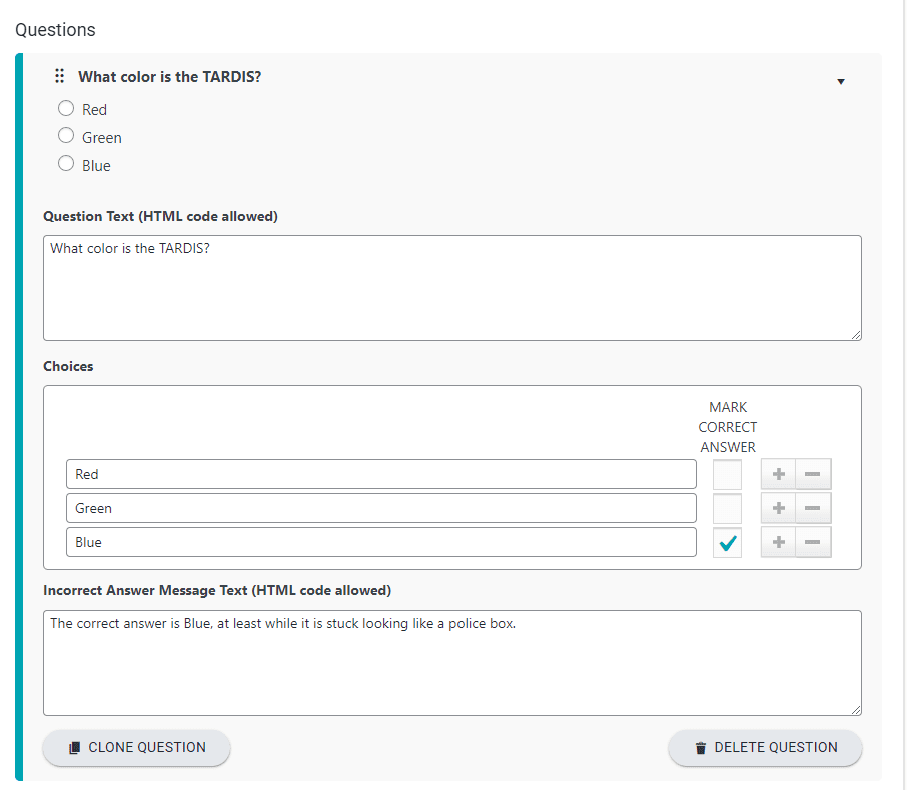
For each question, you can also add a comment that will show up if the student answers them incorrectly. If you are only giving your students one opportunity to take the quiz, or if you are not requiring a passing grade to advance through the course, then this is a good opportunity to help them learn what they were missing.
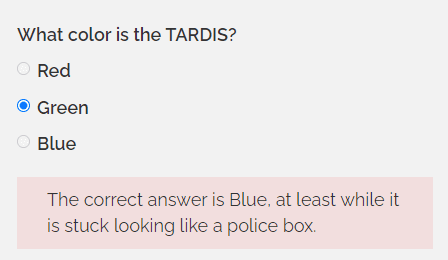
One of the most useful features of AccessAlly is that it integrates with your CRM, and in quizzes that means you can have AccessAlly apply tags to contacts in your CRM based on the quiz results. In the case of the graded quiz, you can apply one tag to students who pass, and one to those who fail.
Personality Test
This may be the most fun type of quiz, so many people love taking personality tests. With AccessAlly, you can come up with your own personality categories or archetypes, and make up a quiz for people to test themselves.
Like all AccessAlly quizzes, this type requires your questions to be multiple choice. However, in this case there are no wrong answers. For every question, you add one answer that corresponds to each of your personality archetypes.
At the end of the quiz, AccessAlly tallies up their results and assigns them the archetype for which they picked the most answers. You can even indicate if some of your questions should weigh more heavily in the tallying, in case someone has a tie between multiple results.
This type of quiz has many applications from things like marketing archetypes, to silly quizzes like “what kind of sandwich are you?” If you can make up a list of archetypes, and some questions that can give insight into them, you can build a personality test.
For this type of quiz, you can have AccessAlly tag contacts in your CRM with a specific tag for each personality type, and you can also record their result in a custom field (so you can insert it into emails, for example).
Scoring Test
The third type of quiz you can build using AccessAlly is a Scoring Test, which is the most versatile of the quiz types.
Similar to a Graded Quiz, a Scoring Test can be pass/fail or it can have a range of results. The difference is that the questions in a Scoring Test have no correct answer. Instead, each answer is given a numeric value, and the system adds up the total score from all of the answers to get the result.
To do a pass/fail test, you can set the minimum score needed to pass. Or, in a more interesting twist, you can define a variety of possible outcomes based on a range of results.
Getting this kind of test right can take some planning, but it has so much possibility for giving value to your students.
With a simple pass/fail setup, you could use it to let students self-evaluate for an opportunity, like “are you ready to move to the next level?” Or with a more robust scoring system, you could use it to provide specific study plans based on what they need.
For example, I once had a client running an online yoga studio. Each month, they created a set of plans for people to follow based on what kind of yoga practice they were seeking. There were 12 different possible options based on a combination of factors including whether the student wanted power yoga or slow yoga, short or long sessions, spiritual practices or just exercise, etc.
We created a Scoring Test that asked a few questions based on those criteria, and assigned the students one of the 12 available plans based on their preferences. The students could take the quiz every month to get a guided plan that matched their current needs and used the most updated classes available.
And similar to the other quiz types, AccesAlly can tag contacts in your CRM based on their test results.
General AccessAlly Quizzes Settings:
AccessAlly Quizzes have a few settings you can use to specify the experience you want to give your quiz takers. This is what the settings section looks like in the backend:
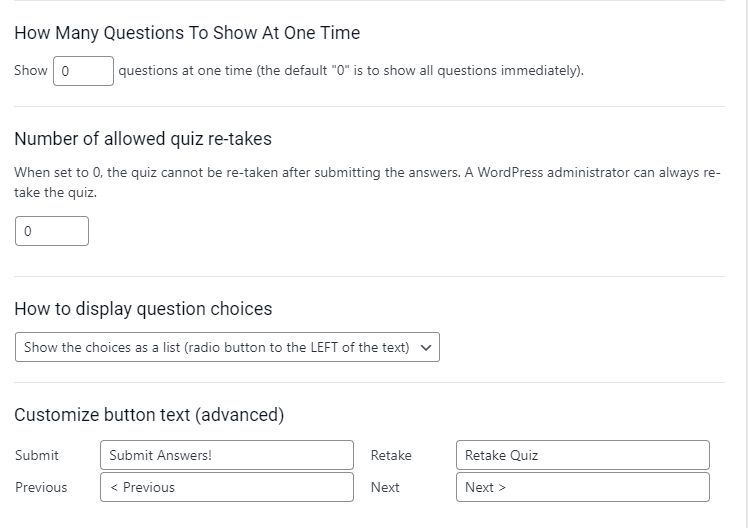
How many questions to show at a time
You can choose to show all the questions that make up a quiz when you page loads, or you can show only one question at a time, with students moving on to the next question with every answer they submit.
Can a quiz be taken more than once?
You can also choose whether your students have a limited number of tries for each quiz, or whether they are free to take them repeatedly.
Sometimes it makes sense to let students take a quiz more than once; like in my example where the yoga studio had new plans every month. Or in a personality test where people might want to see if they have changed over time. Or even when the quiz pertains to your course material, but it is only meant as an opportunity to review.
Other times you might want to limit retries, like if you require a passing score for a certification and you want to only give a limited number of chances to pass.
Answer Display
AccessAlly lets you choose between showing the possible answers to a question in a list, or as a series range of radio buttons:
The quiz feature of AccessAlly has so many cool applications that can help your students evaluate their understanding of the materials, and also enable you to require a certain mastery before they can proceed further into a course.
To learn more about how I help my clients strategize and build sites with AccessAlly click here.
